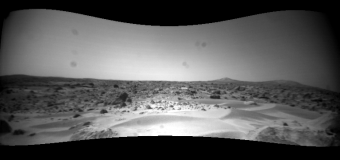
627 images were collected by the three cameras mounted on the Microrover Flight Experiment (also known as the Mars Pathfinder Rover or Sojourner). The rover had two monochromatic cameras mounted in front which provided stereo viewing, and a separate 'color' camera mounted in the rear. The rear camera obtained color pictures through the use of red, green, and blue pixels arranged in a 'field-staggered 3G' mosaic filter pattern on the CCD.
The Rover Camera MIDR data set is composed of four different kinds of products: uncorrected black and white mosaics, uncorrected color mosaics, CAHV-corrected color mosaics, and stereo anaglyphs. The 'uncorrected' mosaics have had some limited radiometric corrections applied to them but no geometric corrections. The CAHV-corrected mosaics have had both corrections applied.
The Rover Camera MIDRs consist of the reconstruction of multiple subframes acquired at approximately the same time, from the same physical location. In other words, there was no movement of the rover between subframes; there were radiometric but no spatial changes from one subframe to another. The purpose of subframing was to optimize the exposure times in different portions of a reconstructed image, while utilizing the full dynamic range of the CCD. For example, the top half of a Rover image may have received significantly more light than the shadowed lower half, and would therefore benefit from a shorter exposure time.
The lowest level MIDR products are the black and white uncorrected mosaics. These products were created using the VICAR (Video Image Communication and Retrieval) program MPFRVRMOS. MPFRVRMOS mosaicked multiple rover subframes from one image. It applied rudimentary dark current and exposure corrections to the mosaic. It did this first by subtracting a dark level from the DN values of all component frames. (This value is indicated by the DARK_LEVEL_CORRECTION keyword in the labels.) It then synthetically generated an 'output' exposure duration equal to the longest exposure duration of any input subframe. It equalized the exposures of the various subframes by multiplying the DN values in each input frame by the ratio of the synthetically generated exposure duration over the input exposure duration. The entire DN range of every input frame was retained by converting the byte data to half word data at this stage. Finally, the program applied a dark current correction to the mosaic. This could be done in one of two ways indicated by the DARK_CURRENT_CORRECTION_TYPE keyword in the PDS labels. The valid types of correction were PRIME and BOTH; PRIME applied only a vertical correction on the front camera images, or only a horizontal correction on the rear camera images. BOTH meant that both a vertical and a horizontal correction were applied.
The products generated by this process were the '.HAF' images in the RVR_MIDR/RVR_MOS/ directory. These images were then converted back to byte data using the VICAR program CFORM. This resulted in the '.IMG' images in the same directory.
The next level of MIDR products are the color uncorrected mosaics, produced from EDRs acquired by the rear rover camera. These products were essentially created through the same process as the black and white mosaics, except that after the mosaic had been radiometrically corrected, it was run through the program MPFRVRCLR, which generated three separate color bands from the single input band. (In one case only, for image RVR_MIDR_CLR-1253414310-S076054-REAR-B, the image was split into three separate bands before being radiometrically corrected.) As described elsewhere (see RCRRINST.CAT on this CD), the rear camera CCD contained pixels sensitive to different wavelengths of light, enabling it to obtain a 'color' picture with a single exposure. This single band was split up by using a color map, and applying bilinear spatial interpolation to fill in the 'missing' pixels.
This step of the process also resulted in both half word and byte data files, stored in the directory RVR_MIDR/RVR_CLR/ on the CD. (Technically, since the CFORM program only worked on single-banded files, the images were split into three separate red, green, and blue files using COPY, converted to byte using CFORM, and recombined into a single file using MPFCOMBO.)
The next step of process involved the application of a geometric correction to the mosaics using the CAHV camera model. This step was applied to both the black and white and the color mosaics. The half word data files were used as input. This step was accomplished using the VICAR program MPFCAHV. This program converted the images from distorted (CAHVOR) to linear (CAHV) coordinates. The coordinates of each pixel in the output image were transferred from CAHV to CAHVOR space. If the pixel fell within the input image, its DN value was bilinearly interpolated and placed within the output image. A full output image was created even if the input image was only a subframe. The output image was converted to byte data by the MPFCAHV program. These images are stored in the RVR_MIDR/RVR_CAHV/ directory on the CD.
All of the above products were generated at the Multimission Imaging Processing Laboratory, at the Jet Propulsion Laboratory. The highest level of MIDR products, the stereo anaglyphs, were generated by the Microrover Flight Experiment Team, also at JPL.
The Sojourner Rover anaglyphs were created using the left and right images captured by the rover on Mars. The following text, provided by Tam Nguyen of the MFEX Team, describes the conversion process which involved two platforms: a Sun Sparc20 and a Mac PowerPC.
The creation of the rover anaglyph was performed using the Adobe PhotoShop Version 3.0 program on a Mac PowerPC, employing the following steps:
Since the process of creating an anaglyph required the left and right images, the PDS label of an anaglyph could contain the information from either the left or the right image, but not both. The unwarping and anaglyph creation processes resulted in anaglyphs with image sizes smaller than their original images. The rover camera models of all of the pds labels were the same.
The anaglyph creation technique described above was developed by Tim Parker for the Mars Pathfinder Project.
The Rover Camera MIDRs are contained in the RVR_MIDR/ directory on the CD. The uncorrected black and white mosaics are stored in the RVR_MIDR/RVR_MOS/ subdirectory, the uncorrected color mosaics are stored in the RVR_MIDR/RVR_CLR/ subdirectory, the CAHV-corrected mosaics are stored in the RVR_MIDR/RVR_CAHV/ subdirectory, and the stereo anaglyphs are stored in the RVR_MIDR/RVR_GLYF/ subdirectory.
Individual filenames consist of the instrument identifier 'R', followed by a five digit command sequence number, followed by a single letter, used as a counter. The command sequence number used in each mosaic filename is the lowest of the command sequence numbers from the input EDRs which make up that mosaic. (For the stereo anaglyphs, this is the lowest of the EDRs in the RIGHT frame.) The counter is used to distinguish between multiple mosaics which have identical command sequence numbers. (The only time this occurs is for command sequence '0', used when the rover acquired images autonomously while in an emergency mode, and for command sequence numbers in the 55xx range, which were erroneously repeated.)
For all but the anaglyph images, the filename then contains one of 'L', 'C', or 'R', indicating a LEFT, RIGHT, or COLOR image. (The anaglyphs, obviously, are combinations of both LEFT and RIGHT images.)
Finally, this is followed by one of the two file extensions, '.IMG' or '.HAF'. The '.IMG' extension is used for byte (8-bit) data, and the '.HAF' extension is used for half-word (16-bit) data.
Note that the Rover Team delivered the stereo anaglyphs with different filenames that what have been used on the CD. The files were renamed partly to comply with PDS file naming guidelines, and partly to provide correspondence between these images and the other MIDRs on the CD. A mapping between the old and new names is provided here for reference:
| 005101-BOTH.{jpg,pds} | --> | R05101A.{JPG,IMG} |
| 05524A-BOTH.{jpg,pds} | --> | R05524A.{JPG,IMG} |
| 05524B-BOTH.{jpg,pds} | --> | R05524B.{JPG,IMG} |
| 14099-BOTH.{jpg,pds} | --> | R14094A.{JPG,IMG} |
| 15130-BOTH.{jpg,pds} | --> | R15130A.{JPG,IMG} |
| 24057-BOTH.{jpg,pds} | --> | R24057A.{JPG,IMG} |
| 27093-BOTH.{jpg,pds} | --> | R27093A.{JPG,IMG} |
| 32092-BOTH.{jpg,pds} | --> | R32092A.{JPG,IMG} |
| 37082-BOTH.{jpg,pds} | --> | R37082A.{JPG,IMG} |
(The JPEG versions of the above files have been placed in the BROWSE directory of the CD.)
The filenames can be used to correlate the different kinds of MIDRs. In other words, files in different directories of the CD which have identical filenames, are related. For example:
| RVR_MOS/R24057AR.HAF | - | half-word version of uncorrected black and white mosaic of EDRs in the command sequence number range of 24057 - 24060 |
| RVR_MOS/R24057AR.IMG | - | byte version of the same mosaic |
| RVR_CAHV/R24057AR.IMG | - | CAHV-corrected version of the same mosaic |
| RVR_GLYF/R24057A.IMG | - | stereo anaglyph version of the same mosaic; note that this RIGHT frame mosaic is combined with the LEFT frame mosaic of EDRs in the range of 24053 - 24056 |
(Note that there is NO correspondence between R00000AL.IMG and R00000AR.IMG.) For all of the MIDRs, the command sequence numbers of the input EDRs are included in the PDS label. These values can be used to backtrack to the raw products which make up a mosaic.
For all MIDRs, the SPACECRAFT_CLOCK_STOP_COUNT shown in the label is the SPACECRAFT_CLOCK_START_COUNT from the latest input EDR used in the mosaic.
Note that the EXPOSURE_DURATION used in the MIDR labels has a different meaning than that used in the EDR labels; it is a synthetically generated value as described above in the 'Processing' section.
Some of the keyword values shown in the labels of the anaglyph images are the values for the right frame of the mosaic; the values for the left frame are not included. (However, the COMMAND_SEQUENCE_NUMBER can be used to determine all the input EDRs, and therefore the missing values.)
The best way to identify rover images that can be used as stereo pairs is to find left and right images that have the same values for the ROVER_HEADING and ROVER_POSITION. The 'Flight Rover Image Status Report', put together by the Rover Team, may also be of assistance. This report is contained in the DOCUMENT/ROVERDOC/DOWNLINK/TABLIMAG.HTM file on this CD.
All image files are stored with a fixed length record format. There is an attached PDS label at the beginning of each image file that describes the content and format of the image. If the PDS label size is not an exact multiple of the file record length, padding is added after the end of the PDS label. Thus, the image object always starts on a record boundary.
PDS labels are object-oriented. The object to which the label refers (e.g., IMAGE, TABLE, etc.) is denoted by a statement of the form:
^object = locationin which the carat character ('^', also called a pointer in this context) indicates that the object starts at the given location. For an object in the same file as the label (as is the case for the Rover MIDRs), the location is an integer representing the starting record number of the object (the first record in the file is record 1). For example:
^IMAGE = 22indicates that the IMAGE object begins at record 22 of the file.
A complete description of the PDS file format is available from the Planetary Data System. (Complete contact information for the PDS is available in the AAREADME file in the root directory of this CD.)
The Martian Local Level Coordinate Frame is a right handed, orthogonal, frame whose origin is co-incident with the origin of the Lander Coordinate Frame. The XM axis points north, the YM axis points east, and the ZM axis points down. This system is defined relative to the Mars areocentric coordinate system.
For more information on Mars Pathfinder coordinate systems, see the [MELLSTROM&LAU1996], [WELLMAN1996B], and [VAUGHAN1995] references.
| Address: | Planetary Data System, PDS Operator Jet Propulsion Laboratory 4800 Oak Grove Drive Pasadena, CA 91109 |
| Phone: | (818) 354-4321 |
| Email: | pds_operator@jpl.nasa.gov |
| WWW URL: | http://pds.jpl.nasa.gov/ |
The real time processing of the VICAR-formatted Rover data was done using the VICAR suite of image processing programs. The latest version of the VICAR program XVD may also be used for displaying PDS formatted images. For information on obtaining VICAR, please contact:
| Address: | Danika Jensen M/S 168-414 Jet Propulsion Laboratory 4800 Oak Grove Drive Pasadena, CA 91109 |
| Phone: | (818) 354-6269 |
| Email: | Danika.Jensen@jpl.nasa.gov |
| WWW URL: | http://www-mipl.jpl.nasa.gov/vicar.html |